Deactivating an organization account
Warning: This action cannot be undone. All your data is wiped when the account is deleted.
To delete the organization account and wipe all the information (e.g., when your company ceases to exist), delete the Pyrus account of the last user in the organization.
Block all users. See Blocking a user's account for more details.
Enter to the user section in the upper right corner of the screen. Open the Organization page.
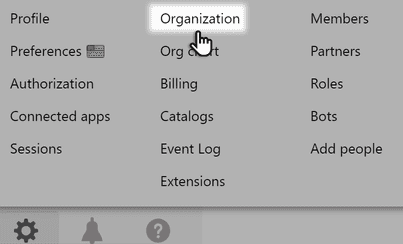
Click Delete Organization at the bottom of the page.
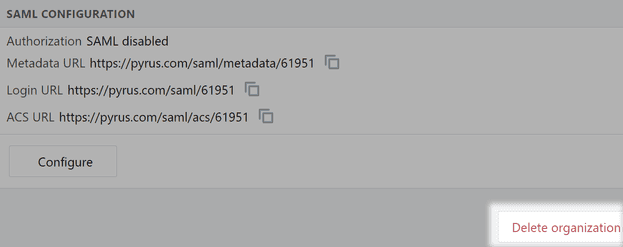
- Confirm by clicking the Delete Organization button.