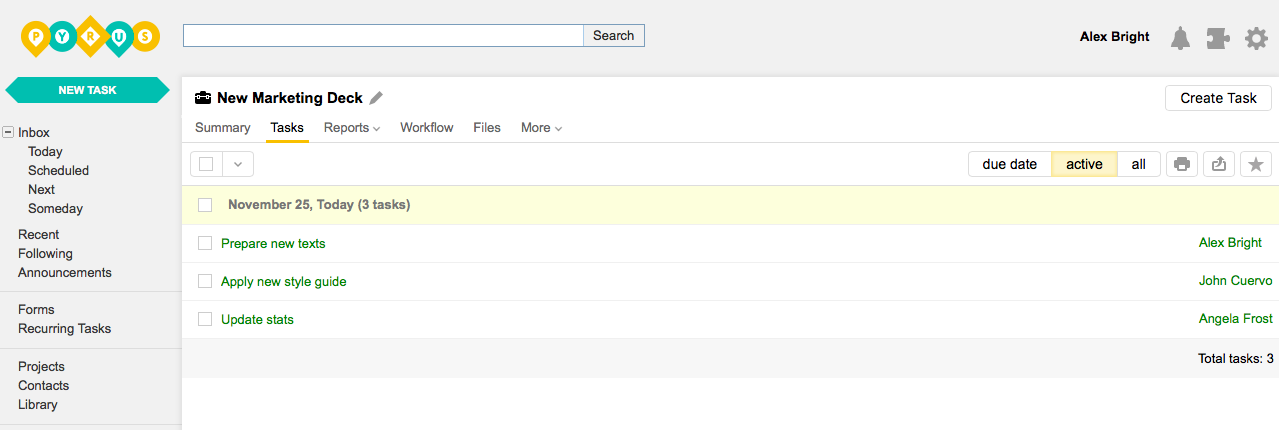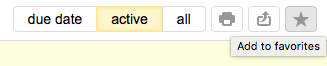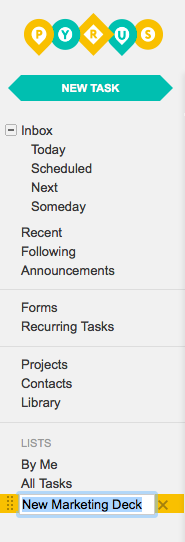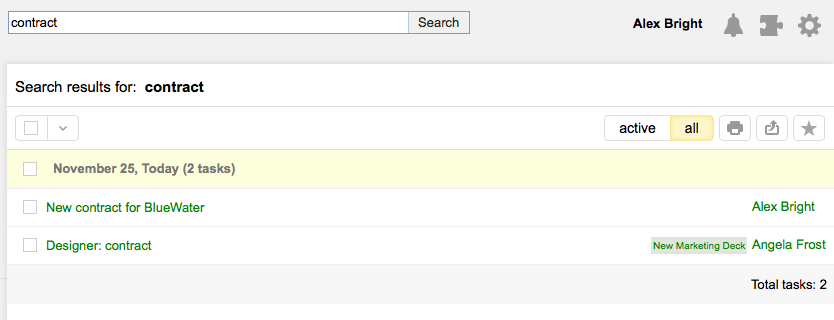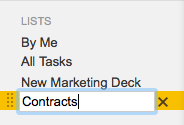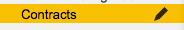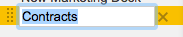Did you know that it is now possible to access frequently used functions from any page of Pyrus just one click? Quickly add any function to your main menu, allowing you to access it from anywhere within Pyrus.
Let’s form a watch list in Pyrus to keep up with a particular account. Just go to any active account in the project and you will see a list of tasks associated with the project.
In the upper right corner you see the ‘Add to favorites’ button (it’s the Star icon).
After clicking the icon you’ll see a new item listed near the bottom of your main sidebar.
This allows for quick and easy access to your new favorited item. Simply click that link in Lists and you will be directly to the project you need. Additionally, there is no limitations to the amount of favorited links you can add to the sidebar.
But, wait! There’s more! You can also save all the search queries as favorites, as well. For example, maybe you need a way to quickly look up all contracts in the system. First, let’s search for ‘contract’.
Then just use the same ‘Add to favorite’ button in the navigation on top of the search results and you will get a new link in the list of favorites.
That link will always show you the tasks found by the search for ‘contract’. And even new results will appear in the same list.
You can also edit the name of the item.
or completely delete it.
All of your most important projects and lists are available from any place in Pyrus. Moreover, you even won’t need to go to the part of the system where they are. With the ‘Add to favorites’ function all you need will be right at your fingertips.