We’ve already given you 15 reasons why you should automate your accounts payable (AP) processes. It saves time, reduces costs, leaves your employees free to do the more-pressing tasks they need to tend to, and so on.
In today’s post, we’ll take you through the step-by-step process to go from a paper-based accounts payable invoice processing to a fully automated system. It’ll go off without a hitch once it’s set up, but first, let’s start with the basics.
What is AP automation?
AP workflow automation is the use of technology to streamline and manage accounts payable processes. As they are mostly repetitive, they are ripe for automation.
An automated accounts payable system allows the AP department to more easily and efficiently complete tasks with far less human involvement.
The entire process is managed digitally from invoice arrival to archival.
When an automated AP system is firing on all cylinders, it turns this tedious but necessary business task into an intuitive process that largely governs itself, solving your accounts payable problems and simplifying your complex workflows.
Pretty cool what you can accomplish with software?
Why does AP automation matter?

To review, here’s a quick rundown of some of the things that make AP workflow automation tick.
Accounts payable workflow automation lets you complete invoice-related tasks quickly and effortlessly. It improves process visibility and enhances better supplier relationships and interactions. It also eliminates the need for paper, and eliminating paper means eliminating all of the headaches and costs that come with managing it.
Manual data entry is boring, but thankfully, workflow automation takes it off your plate. Since processes are not managed manually, clerical errors are not common. This saves you money and time, and allows your team to focus on human-centered tasks that add value and improve your organization’s bottom line.
Furthermore, AP automation lets you boost efficiency and achieve a more rapid throughput of processes while delivering a better quality of work by standardizing your processes. Your team will get invoices approved within minutes rather than days or weeks as they wait for the appropriate manager to return to the office. With bottlenecks like this removed, you save yourself from late payment penalties.
Humans are not designed to execute repetitive tasks. This is work best left for machines,and workflow automation uses machines to handle the boring tasks of processing supplier invoices.
Let’s now go into the step-by-step process of how you can automate your accounts payable workflows today.
7 Steps to Automating Your Accounts Payable Workflow
Step 1: Identify the processes that are holding your team back from achieving their potential
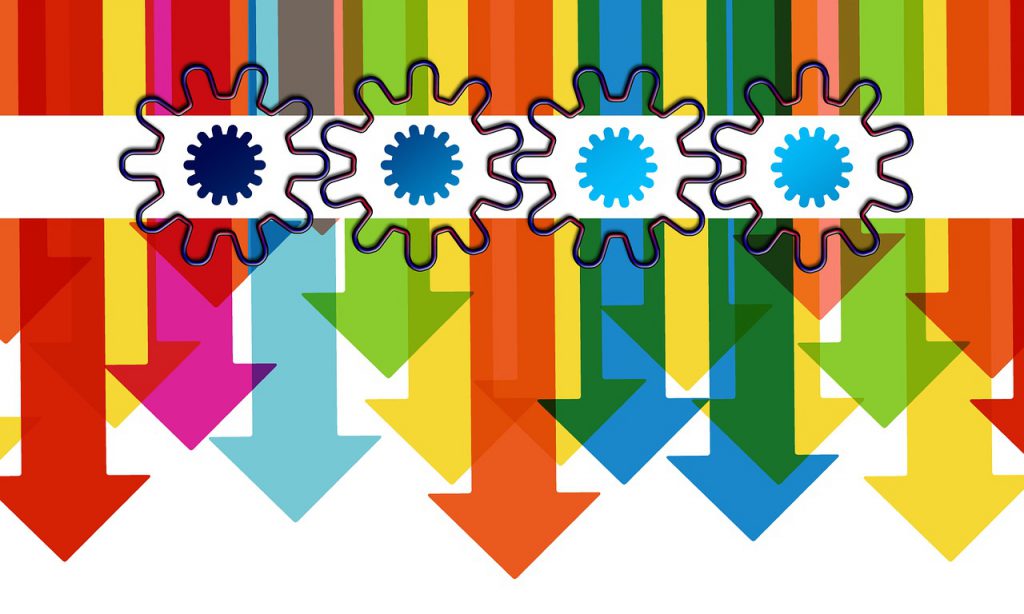
The first step in automating your AP department is to identify the areas where your team is experiencing the biggest inefficiencies. You don’t just shell out money on automation because you feel like you should do so. Find your reasons to automate your workflows thoughtfully, in terms of which specific problems automation can solve. This will help you in planning, and as well in getting the best return on your investment in a modern, automated system.
Do you often record overages on the cost of processing invoices? Is there no clear hierarchy structure of approval? Have there been missed payment dates, incorrect payments, or upset vendors whose complaints were not resolved in a timely manner?
The aim is to scrutinize your current AP workflows to identify weak points that can be improved upon. Conclusions based on this self-appraisal will of course vary depending on your organization’s needs and operations, but automation can help across the board.
Top tip: Talk to people on your team to make sure you understand their perspective.
Step 2: Determine your objectives

After identifying the problems, the next step is to set clear, achievable goals based on the issues you identified in step one. Now it is time to determine your AP department’s needs and plan on how to best meet them.
What are the results you hope to achieve from automating your accounts payable workflow? Be as specific as you can be. Put it in writing if you have to. Here are some ideas to get you started:
- “We want to process and approve 1,000 more invoices per month, but we don’t want to hire extra people or take on any extra costs.”
- “We want to continue processing the same number of invoices, but we want to do it with three fewer workers.”
Whichever conclusions you come to here should trace back clearly to any inefficiencies you identified in step one.
Step 3: Choose software that best meets your objectives

After you’ve identified the problems and determined your goals, the next step is to find a technological solution that can help you achieve those. It’s usually advisable to go with a process-specific automation software.
The reason is clear: You don’t want to blow your money on software that promises to do “everything” when you already know the specific, niche things you need to take care of.
Process-specific workflow automation tools are designed with industry trends in mind, and they are often designed with features for helping the team they are designed for to work better.
For instance, unlike most general purpose automation technologies, AP-specific workflow software like Pyrus has built-in workflow templates and forms tailored specifically to accounts payable invoice processing. This type of workflow automation software helps cut back on the time and effort your team would otherwise put into creating custom templates.
When choosing a solution for your accounts payable department, choose one with the features you need. This list of features probably includes items like OCR functionality, data capture technology, the ability to automatically post to your ERP systems, and so on. Here’s a post we did on the best features to go for in an accounts payable workflow automation tool.
And whichever software you choose should integrate seamlessly with the third-party services you already use.
Step 4: Get your people on board

With a new system chosen and implemented, both your AP staffers and vendors need to be brought on board to start using it. Brief them on some of the specific benefits that an automated workflow system would yield them. For example, if the new system will have vendors submitting invoices electronically, you can let them know that they’ll no longer have to waste time and money on paper invoices. With just a few clicks of the mouse, their new e-invoicing process will drastically reduce the amount of time it takes for them to get paid.
Besides, your accounts payable team will probably appreciate the fact that they’ll save hours every week on manual data entry.
Step 5: Request a demonstration
Usually, the best way to present your idea is to have your software vendor provide a demo, whether it’s a video or a practical, live demonstration.
This is necessary for two reasons:
- To test out your chosen software. Most automation software vendors allow you to try out their product at no charge for a designated amount of time in hopes that you decide to adopt it fully. This allows you to evaluate the new system and decide if it’s the best fit for your accounts payable department.
- To address your team and vendor concerns. New things might be scary when everyone in your organization — employees and vendors alike — has only ever done something one way before. Make sure everyone is moving forward together and offer them the chance to ask questions and clear any concerns they may have.
The demonstration should be hands-on in order to provide participants with a practical experience of the new system. When all is said and done, everyone will soon be clamoring for full implementation.
Step 6: Roll it out

Everything up until now was preparation for the big day. It’s time to start actually using your new AP automation tool at an organization-wide level.
While it’s not common for issues to crop up at this stage, you can implement a staged rollout to prevent issues pertaining to time and cost blowouts and workflow disruptions.
A staged rollout replaces your workflow in chunks. This way, issues will only affect a fraction of the workflow, so you’re not risking your entire invoice process.
Step 7: Follow up

You probably thought you were done after the rollout, right? Wrong!
For a smooth automation process, you would need to follow up to resolve issues, ensure compliance, and analyze results. Continue working with your account executive to ensure that the system is fully implemented, to identify bottlenecks and resolve them, and to measure the success of the automation through process analytics.
One more thing…
Get the IT team involved. Workflow automation is technological. While the software vendor will do all they can to provide you with technical support, it’s your organization’s IT team who will essentially run the software in-house, and proffer solutions to any internal issues that may come up in the future.
So, right from the planning stage, get your IT team involved. They’ll be able to work with the vendor and also contribute their two-cents on tech matters.
Whether you are looking to automate just your accounts payable department or your entire organization, we hope the practical tips shared above are useful. If you need help in implementing any of the steps above, please do not hesitate to contact us.
Pyrus is a process-specific workflow automation tool designed specifically for accounts payable teams who care about moving their work forward. Since 2014, over 100,000 users have signed up with us. They use our system to complete on average 5,000,000 tasks per year, and we’re still counting.
Join the revolution by requesting a demo using the form below. It’s free and doesn’t require your credit card details.




