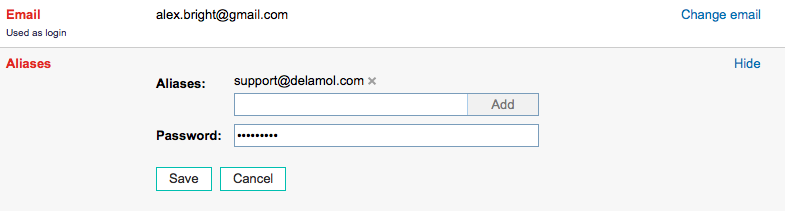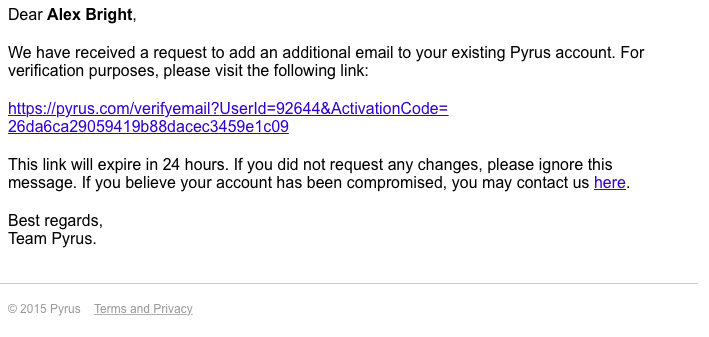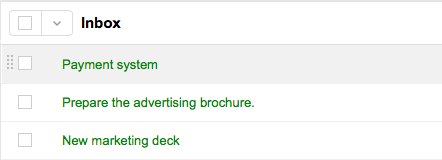Many of us have, and use, multiple email addresses. Pyrus gives you the ability to have one account and attach it to multiple email addresses! Perfect for when you need to collect and process inquiries that have been received by your multiple addresses: your personal email, your organization’s emails, support, an email for the separate project, etc.
You can manage those emails in the account settings:
When you add a new email, a confirmation link is sent there:
Once that email address is confirmed, you can turn incoming messages into tasks!
To do this you just need to forward the incoming email to x@pyrus.com (this is how Pyrus knows to add your incoming messages to Tasks.)
And that’s it! You can now see the same email as a task in Pyrus:
You can now work with that task, assign it to another person, attach to the project, set a deadline, and any number of other things you can do in Pyrus, in order to accumulate and process all queries sent to your different email addresses.