Permissions
Employees’ access to reading and editing articles in the Knowledge base can be regulated on three levels.
On the organization level. By default, it is specified in the organization settings that all employees of an organization can create root, or parent articles. However, large companies run the risk of being inundated by articles and of the Knowledge base structure becoming too complex to be useful.
So, you can set it up so that only employees with Administrator rights can create parent topics and articles. To do this, go into the Organization section.

Check the box in the desired place and hit Save.
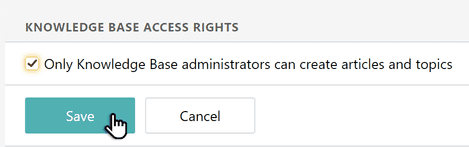
Note that in this mode, employees retain the ability to create subtopics within parent topics, as well as make changes to articles to which they have edit rights.
On the topic level. You can configure employee access to articles by a certain topic. Open the topic in the menu on the left and set the access level: Read only, Edit, or No access.
If Read only status is set for all employees, it makes sense to give one or multiple people Edit status so that they can make changes to articles if needed.
On the article level. For articles that don’t belong to any topic and are stored in the Unsorted folder, access rights can be set individually.
Open the article, click the three dots icon, and select Permissions.

Set the access rights to the article.